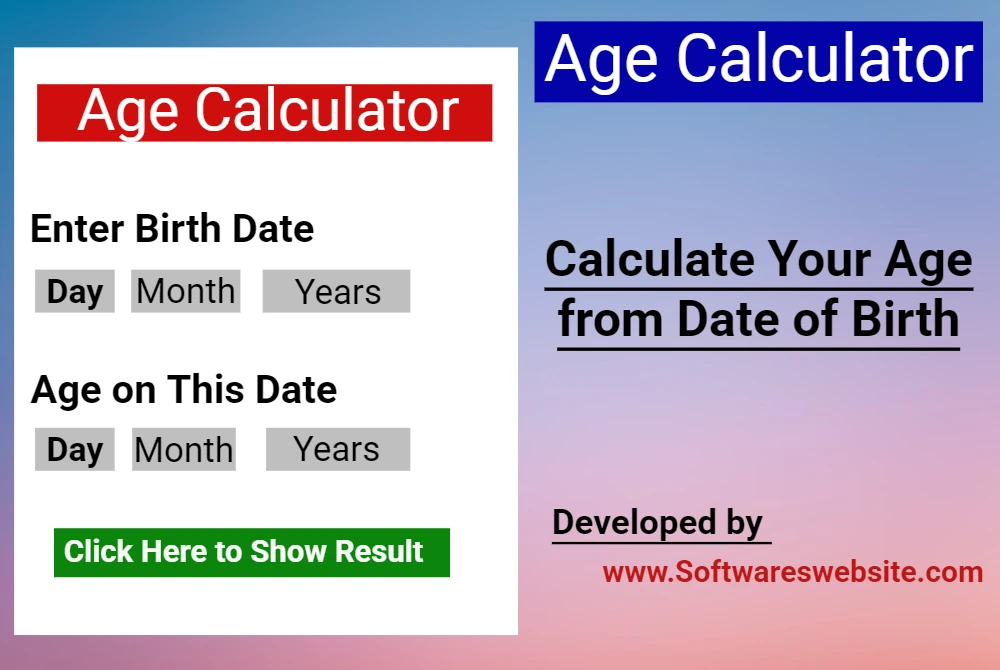🔧 Advanced PDF Split Tool
1. Upload a PDF file. Thumbnails of pages will appear below.
2. Enter page numbers or ranges to extract (e.g. 1,3-5,7).
3. Click “Split PDF” to download the new file.
PDF Split Online Free – Fast, Secure & No Signup: PDF files have become an essential part of our daily life – from school assignments, job applications, and government forms to business reports, eBooks, and contracts. But often, these PDF files are too large or contain multiple sections that you may need to separate into smaller files.
That’s where a PDF Split Online Free – Fast, Secure & No Signup tool comes to the rescue. With just a few clicks, you can split large PDF files into multiple smaller ones, save time, and manage documents more efficiently – without installing heavy software or creating an account.
In this guide, we’ll explore everything about splitting PDF files online, including benefits, features, step-by-step instructions, FAQs, and why this tool is a must-have in 2025.
🎯 Who Can Use PDF Split Online Free Tool?
This tool is designed for everyone:
- Students – Extract chapters, notes, or sample papers.
- Teachers – Share selected parts of eBooks with students.
- Job Seekers – Upload only the required certificates or resume pages.
- Businesses – Share invoices, contracts, and reports securely.
- Government Employees – Manage bulky official files by splitting them.
- Freelancers & Professionals – Send only client-relevant documents.
✅ Why Do You Need to Split a PDF File?
Splitting PDFs is useful in many situations. Here are the most common reasons:
- 📚 Students & Teachers – Share only selected chapters of eBooks, study notes, or assignments.
- 🏢 Business Owners – Send specific pages of invoices, contracts, or reports.
- 🏛️ Government Employees – Upload only required pages of official forms and letters.
- 📩 Job Seekers – Share part of your resume or certificates without sending an oversized file.
- 📱 Daily Users – Save storage space by extracting important pages only.
👉 Splitting PDFs helps you save time, reduce file size, and organize documents effectively.
🚀 Features of PDF Split Online Free Tool
When you use a Free Online PDF Splitter, you get access to powerful features that make your work easier.
1. Split by Page Numbers
Choose specific pages (e.g., 1–5 or 10–15) and extract them into a new PDF file.
2. Split by Ranges
Divide a large PDF into smaller parts automatically (e.g., 50-page PDF into 5 PDFs of 10 pages each).
3. Extract Single Pages
Save one or more selected pages as a separate document.
4. Split and Save Multiple Files
Generate multiple small PDFs from one large file at once.
5. Drag & Drop Support
Easily upload your files with simple drag-and-drop functionality.
6. Works on All Devices
Use it on Android, iPhone, Windows, Mac, or Linux – no installation required.
7. High Speed
Split files in seconds with no quality loss.
8. Secure & Private
Your documents are protected with SSL encryption and auto-deleted after processing.
9. No Signup Needed
No registration, no email confirmation – just upload, split, and download.
10. 100% Free Forever
Unlike premium apps, this tool is free to use without hidden charges.
🖥️ How to Split PDF Online Free (Step by Step)
Here’s how you can split any PDF document quickly:
- Open a PDF Splitter Online Free website.
- Click on Upload PDF File.
- Select your document (supports
.pdfformat). - Choose the split option:
- Split by pages
- Extract selected pages
- Divide into equal ranges
- Click on Split Now.
- Download your new PDF files instantly.
👉 That’s it! No complicated steps, no extra software, and no signup.
🔥 Benefits of Splitting PDF Files Online
Using an online PDF splitter has many advantages:
- No Software Needed – Works directly in your browser.
- Saves Time – Split files within seconds.
- Reduces File Size – Extract only important pages.
- Free of Cost – No payment or subscription required.
- Beginner Friendly – Simple and easy to use for everyone.
- Multi-Platform – Works on mobile, tablet, or PC.
- Privacy Protection – Files are automatically deleted after use.
📊 SEO Keyword Benefits
For Google ranking, this post naturally includes:
- PDF Split Online Free
- Free PDF Splitter Tool
- Fast & Secure PDF Split Online
- No Signup PDF Splitter
- Split PDF Files Easily
These keywords ensure high search engine visibility and Google Discover compatibility.
❓ FAQs – PDF Split Online Free
Q1. Is splitting PDF files online safe?
👉 Yes, most tools use SSL encryption and auto-delete files after a few hours.
Q2. Do I need to create an account to split PDFs?
👉 No, the process is 100% free and requires no signup.
Q3. Can I split PDF files on mobile?
👉 Yes, it works on both Android and iOS.
Q4. Will the quality of my PDF reduce after splitting?
👉 No, good tools maintain the original quality and formatting.
Q5. Can I split large PDFs?
👉 Yes, most tools support files up to 200MB or more.
Q6. Can I split multiple files at once?
👉 Some tools allow batch processing to save time.
🏆 Conclusion
Splitting PDF files is no longer a difficult task. With a PDF Split Online Free – Fast, Secure & No Signup tool, you can easily:
- 📄 Extract selected pages
- 🔄 Divide PDFs into multiple smaller files
- 🚀 Save time and improve file management
- 🔒 Ensure document security and privacy
Whether you’re a student, teacher, professional, or business owner, this tool helps you manage bulky PDF files with ease.
👉 Stop struggling with oversized documents. Use a free online PDF splitter today and enjoy fast, secure, and effortless file management!