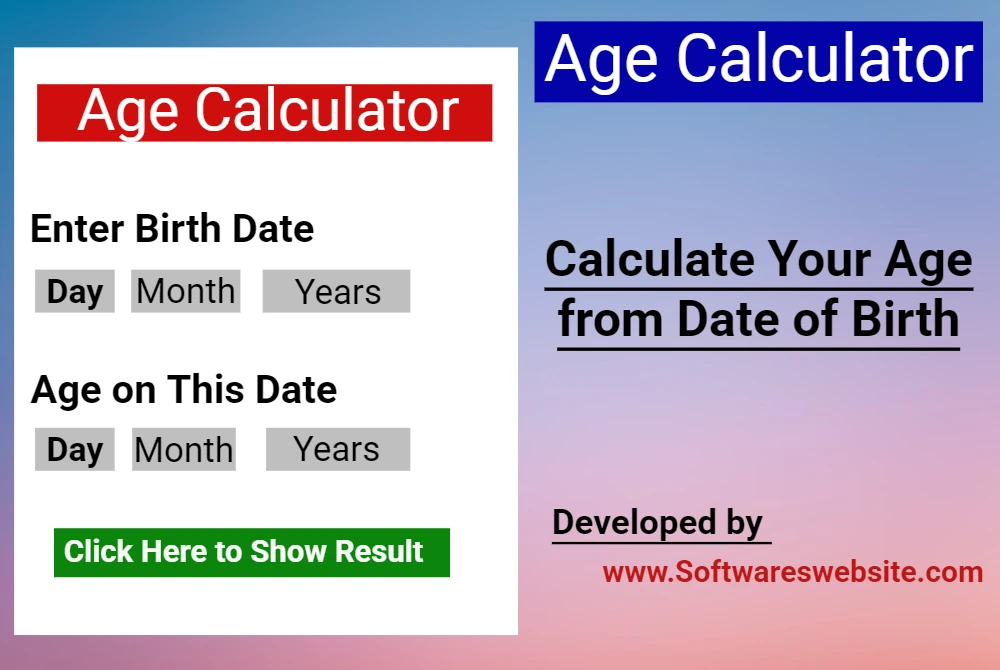Advanced Image Cropper
Are you looking for a free online image crop tool that is easy, fast, and requires no signup? Whether you’re a blogger, student, developer, or social media manager, cropping images quickly without downloading software is a must. In this guide, we’ll walk you through everything about our advanced image cropping tool, hosted at softwareswebsite.com/image-crop. Let’s explore how it works, its features, SEO advantages, and how you can use it to improve your productivity.
Table of Contents
What is an Online Image Crop Tool?
An online image crop tool is a web-based application that allows users to cut or trim parts of an image without using software like Photoshop or Paint. Cropping images helps to:
- Focus on the most important part of the image
- Remove unwanted sections
- Adjust image dimensions for social media or website use
Our image crop tool works directly in your browser. No signup, no installations, no hassle.
Why Use Our Free Image Crop Tool?
- 🔓 100% Free – No hidden charges
- ⚡ Fast & Responsive – Crops in seconds
- 🖼️ Supports PNG, JPG, JPEG, and more
- 🛡️ Privacy Focused – No image data is stored
- 💻 Mobile & Desktop Friendly
- ❌ No Signup Required
This makes our tool the perfect option for quick image editing online.
🛠️ Key Features
| Feature | Description |
|---|---|
| Free to Use | No login or payment required |
| Drag & Drop | Upload with ease from your computer |
| Zoom & Crop | Focus on specific image parts |
| Lightweight | Loads under 1MB for blazing speed |
| Download Immediately | Get the cropped image instantly |
These features make your editing experience seamless.
📁 Supported Image Formats
You can crop most common image formats, including:
- JPEG / JPG
- PNG
- WebP
- BMP (on supported browsers)
- GIF (static frame only)
Tip: Convert HEIC or TIFF images to JPG before using.
How to Crop Images Using Our Tool (Step-by-Step Guide)
Step 1: Open the Tool
Go to: https://softwareswebsite.com/image-crop
Step 2: Upload Your Image
- Click the “Upload Image” button
- Or drag and drop your image into the box
Step 3: Select the Area to Crop
- Adjust the selection box by dragging the corners
- You can also zoom or move the image
Step 4: Click “Crop”
- Instantly crop your image with one click
Step 5: Download the Cropped Image
- Click “Download” to save it to your device
👥 Who Can Use This Tool?
This tool is useful for:
- Bloggers – Crop featured images
- Students – Adjust screenshots for assignments
- Developers – Optimize assets for websites
- Designers – Trim elements for layout
- Social Media Managers – Resize for Instagram, Facebook, etc.
❓ Frequently Asked Questions (FAQs)
Q1: Is this image cropper really free?
Yes, 100% free. No registration, no watermarks.
Q2: Will my image be stored or shared?
No. All processing is done on the client-side. Your images never leave your browser.
Q3: Can I crop large images?
Yes. The tool handles large images (up to 10MB) depending on browser capabilities.
Q4: Can I crop multiple images?
Currently, one at a time. Batch support is coming soon.
Q5: Do I need a fast internet connection?
Only for uploading. All cropping happens instantly in-browser.
📣 Share & Bookmark
Love the tool? Share it with others:
And don’t forget to bookmark for future use!
🎯 Final Thoughts
If you want a fast, easy, and free way to crop images online without installing software or signing up, this is the perfect tool. Whether you’re working on a blog post, school project, or social media graphic — this tool helps save time and improve your work instantly.
Start cropping now at: 👉 softwareswebsite.com/image-crop