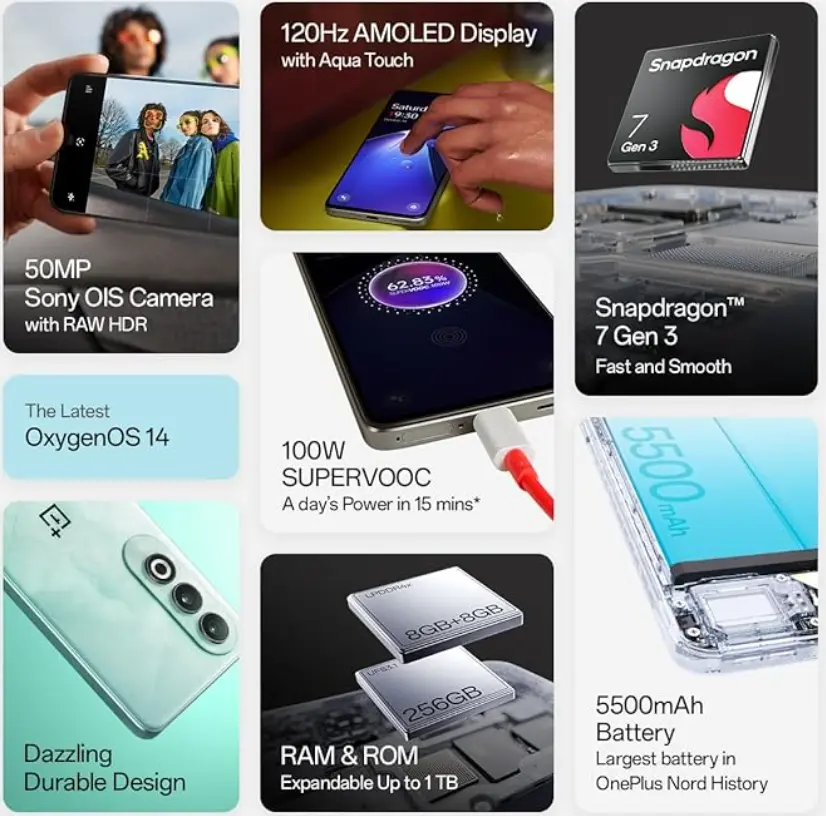In our busy digital lives, converting images to PDFs is a frequent need—whether you’re preparing documents for work, school, or personal use. Our free online Image to PDF Converter is built for speed, simplicity, and security: no signup, no watermark, and no quality loss. In this guide, we’ll show why this tool is the best choice and help you make the most of it.
Image to PDF Converter
What Is an Image to PDF Converter?
An Image to PDF converter transforms static image files (like JPG, PNG, TIFF, and WebP) into the universally compatible PDF format. PDFs preserve layout integrity, making them ideal for sharing, printing, archiving, or uploading to platforms that require PDF input.
Key benefits of PDF:
- Preserves content, layout, and quality across devices
- Supports compression and optimization
- Ideal for both digital and print use
Why Choose Our Free Online Tool?
Our image-to-PDF converter stands out due to its:
✅ No Signup & No Watermark
Start converting immediately—no email required, and your PDFs stay clean.
🚀 Flash-Fast Performance
Lightning-fast uploads and conversions: a 5 MB JPG becomes PDF in seconds.
🔐 Privacy-Focused Design
All processing is done client-side in your browser—no files leave your system.
📱 Cross-Platform Compatibility
Use it on any device: desktop, laptop, tablet, or mobile.
🌐 Multi-Format Support
Convert JPG, PNG, WebP, GIF, TIFF, BMP, and more.
📦 Batch Conversion Support
Merge up to 100 images into a single PDF file.
Supported Formats & Conversions
We support conversions from and between the following formats:
| Source Format | Supported Output |
|---|---|
| JPG / JPEG | |
| PNG | |
| WebP | |
| GIF | |
| BMP | |
| TIFF | |
| HEIC/HEIF | PDF (on supported devices) |
| RAW | PDF (optional for photographers) |
This versatility makes it a go-to choice for graphic designers, students, office professionals, and anyone needing reliable conversions.
Step-by-Step Guide: How to Convert
Follow these easy steps:
- Open the Converter Tool
Head to the website of our Image to PDF converter. - Upload Your Images
Click “Upload” or drag and drop images in JPG, PNG, etc. - Reorder & Adjust (Optional)
Drag to reorder pages and adjust margins or orientation. - Convert to PDF
Click Convert—processing happens instantly in your browser. - Download Your PDF
Preview the PDF and click Download when ready.
Merge Multiple Images into One PDF
Combining multiple images into a single PDF is simple:
- Upload multiple images (up to your limit).
- Drag to set page order.
- Optionally adjust size and orientation.
- Convert and download the merged PDF.
Perfect for creating image-rich PDFs for presentations, portfolios, or documentation.
Key Features & Benefits
⚙️ Batch Conversion
Process multiple files simultaneously—ideal for large projects.
📐 Custom Layout Control
Choose orientation (portrait/landscape), margin size, and page scaling.
🛡️ Offline Processing
The tool runs entirely in-browser, increasing privacy and speed.
🏷️ No Ads & No Watermarks
A clean interface with no branding distractions in your output.
📱 Mobile Optimization
Fully responsive design, so you can convert files on the go.
Privacy, Security & Offline Options
Your privacy matters. Here’s how we protect it:
- Client-side Processing: No uploads to servers.
- No Data Storage: Files are discarded after conversion.
- Free & Open: No hidden tracking or downgrades.
It’s ideal for confidential documents, scanned IDs, or personal photos.
Mobile-Friendly & Cross‑Platform Usage
Designed responsively, our converter works on:
- Windows / Mac / Linux desktops
- Android & iOS smartphones and tablets
- Modern browsers: Chrome, Firefox, Safari, Edge
Convert images anywhere, anytime—even with 2G/3G connectivity.
SEO & Performance Advantages
Optimized PDF files benefit SEO and user experience:
- Fast-loading, compressed PDFs improve Core Web Vitals.
- Compatible with Google Drive, GoodReader, and ebook platforms.
- Great for academic distribution and document control.
Use PDFs with proper metadata to improve discoverability in search results.
Common Use Cases
- Job Application: Convert resume JPGs to PDF.
- Student Projects: Compile handwritten notes or diagrams.
- Property Documents: Convert JPEG floor plans to PDF.
- Design Portfolios: Export PNG mockups in PDF form.
- ID Archiving: Scan and merge photo IDs for secure storage.
Tips for Optimal Conversions
• Choose Proper Resolution
- 72–150 DPI: Screens and online reading
- 300 DPI: Print-quality documents
• Use Uniform Page Orientation
Ensure all images are portrait or landscape for cohesive PDF layout.
• Trim Excess Borders
Use cropping tools before uploading to minimize white space.
• Name Images Sequentially
Name like 01-Tree.jpg, 02-Bird.png to preserve order.
Frequently Asked Questions (FAQs)**
Q1: Does the tool support OCR (text recognition)?
A: Not yet. For OCR features, use PDF converters with built-in OCR processing.
Q2: What’s the maximum file size?
You can upload image files up to 2GB each and convert up to 100 images at once.
Q3: Can I reorder pages before merging?
Yes—you can drag and arrange image thumbnails before conversion.
Q4: Is use really free?
Absolutely—no subscription, no pop-ups—completely free for unlimited use.
Q5: Does it work without internet?
Yes, after the page loads, everything runs offline in your browser.
Conclusion & Call‑to‑Action
Our Free Online Image to PDF Converter empowers you to:
- Convert JPG, PNG, WebP, GIF, TIFF, and more
- Merge multiple images into one PDF
- Maintain privacy, quality, and file control
- Use it anytime on any device—no signup required
Explore the tool now. Experience hassle-free image-to-PDF conversion in seconds.