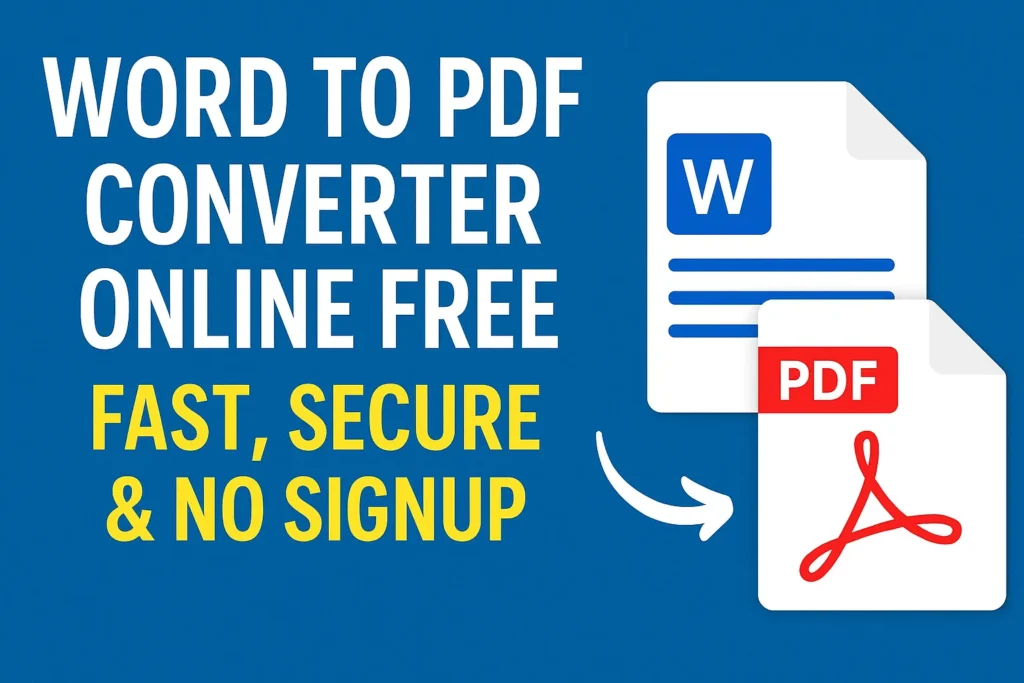📌 Introduction
Word to PDF Converter Online Free No Signup: Need to quickly convert your Word document into PDF without installing software or signing up? You’re in the right place! A Word to PDF Converter Online helps you upload your .doc or .docx file, convert it instantly, and download a professional PDF file within seconds – free, fast, and secure.
Whether you’re a student, professional, job seeker, or business owner, this tool saves time and ensures your document looks perfect on any device.
📝 Word Editor + PDF/Word Export Tool
Edit your document here…
✅ Why Convert Word to PDF?
Word files are easy to edit, but PDFs are the best format for sharing. Here’s why:
- 📄 Universal Format – Opens on any device (PC, mobile, tablet).
- 🎯 Keeps Formatting – Fonts, margins, and styles stay intact.
- 🔒 More Secure – PDFs are harder to edit, protecting your work.
- 📩 Easy Sharing – Perfect for email, job applications, and online submissions.
- 🖨️ Print-Friendly – Ensures correct page alignment when printing.
🚀 Features of Word to PDF Converter Online Free No Signup
- Free Forever – No hidden charges.
- No Signup Required – Start converting instantly.
- Lightning Fast – Convert Word to PDF in seconds.
- Secure & Private – Files auto-delete after processing.
- High-Quality Output – Keeps formatting and layout.
- Any Device Support – Works on mobile, laptop, or tablet.
- Multiple File Compatibility – Supports
.doc,.docx, and.rtfformats.
🖥️ How to Convert Word to PDF Online (Step by Step)
- Open a Word to PDF Converter Online.
- Click on Upload Word File.
- Select your
.docor.docxfile. - Click Convert to PDF.
- Download your PDF file instantly.
👉 Done! No software, no signup, and no hassle.
📊 Who Can Use This Tool?
- Students – Convert assignments or projects into PDFs.
- Job Seekers – Upload resumes in PDF format.
- Teachers & Professors – Share notes in PDF.
- Businesses – Send invoices and official letters as PDF.
- Government/Office Work – Required for official applications.
❓ FAQs – Word to PDF Converter Online Free No Signup
Q1. Is it safe to convert Word to PDF online?
👉 Yes, most tools use SSL security and auto-delete files after a few hours.
Q2. Will my Word formatting remain the same?
👉 Yes, high-quality converters keep margins, fonts, and images intact.
Q3. Can I convert files on mobile?
👉 Absolutely! Works on Android and iPhone.
Q4. Do I need to install software?
👉 No, everything is online – no installation required.
🏆 Conclusion
Converting Word documents to PDF has never been easier. With this free, fast, secure, and no signup tool, you can instantly create a professional-looking PDF from any Word file.
👉 Try theWord to PDF Converter Online Free No Signup today and make document sharing simple and stress-free!