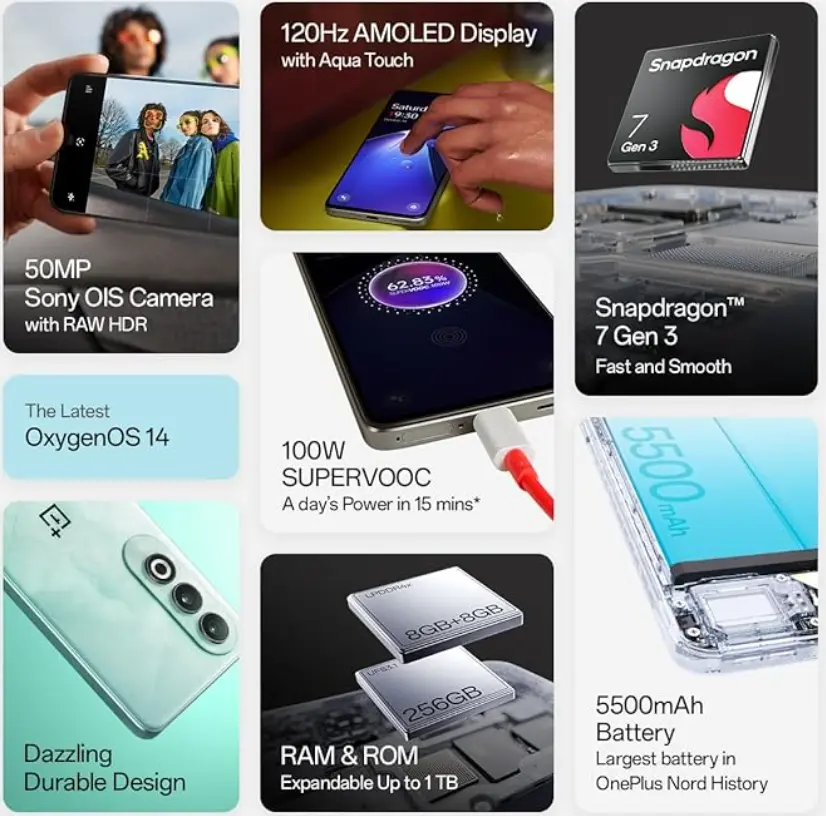Morpho MSO 1300 E3 RD Fingerprint L1 Device
[wptb id=922]
Morpho MSO 1300 E3 RD Fingerprint L1 Device on Reviews
- Product Name : Morpho MSO 1300 E3 RD L1
- Manufacturer : IDEMIA
- Type : Optical fingerprint USB reader
- Usage : Enrollment, authentication, and identification in industrial, commercial, and governmental environments
- Certification : STOC certified as Registered Devices L1, suitable for use in the UIDAI ecosystem
- UIDAI Approval : Approved for Aadhaar authentication
- Fingerprint Capture : Single finger scanner
- BIS Registration : Yes
- Price : Approximately Rs Click Here to buy on Amazon on best discount
- Additional info : the devices comes with a 1-year subscription to RD Service, which is necessary for device registration with UIDAI
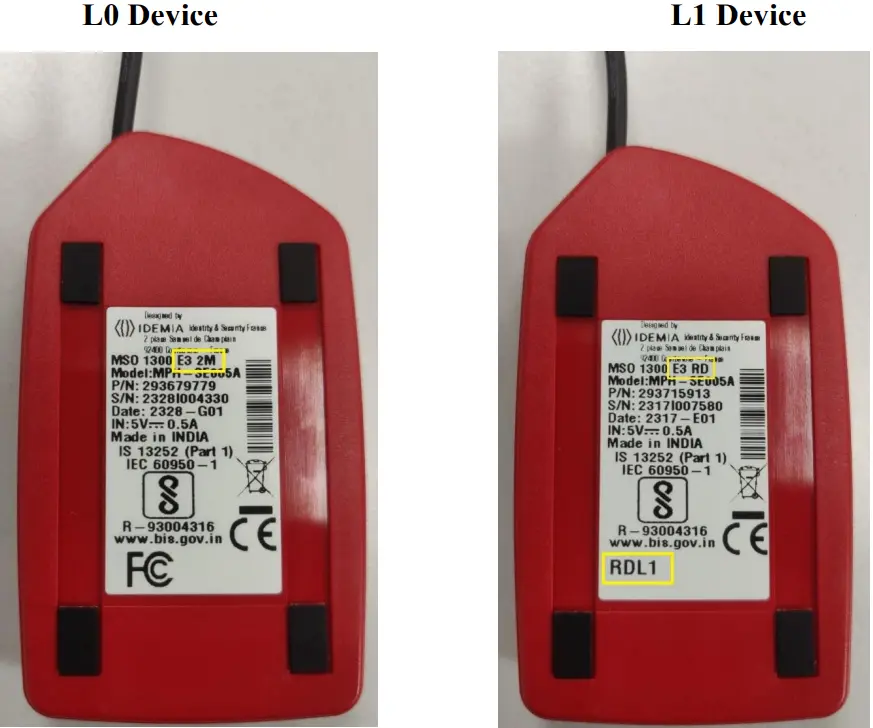
Morpho MSO 1300 E3 RD Fingerprint L1 Device security implementation that complies with standards for biometric signing and encryption. The system also incorporates a trusted execution environment (TEE) to enhance security. The design of this secure system aligns with the key objectives outlined in the UIDAI RD service specifications. additionally, the API specifications have been revised and updated to support L1 registered fingerprint devices.
L1 Mantra Biometric Devices
The System provides a high level of security for biometric data, ensuring the integrity and confidentiality of the information. The implementation of Morpho L1 compliance insures that the biometric data is securely signed and encrypted, protecting it from unauthorized access and also tampering.
Check Your Morpho Device Validity
The inclusion of a trusted execution environment (TEE) further enhances the security of the system. A TEE provides a secured isolated environment with in the device’s hardware or software where sensitive operations and data processing can take place. this help in protecting against various types of attacks, including those targeting the operating system or other applications running on the device
CSC Digipay New Version for Android Download
The design of this secure system is aligned with the key objectives specified by UIDAI RD service specifications. these objective likely include data security, privacy protection, reliable authentication and compliance with relevant standards as per the regulations. By adhering to these objectives, the system aims to ensure that the biometric data is handled securely and the overall system meets the required standards for government or identity verification management purposes.
The Registered Device (RD) Services keeps security at the forefront by allowing secure registration of all devices without storing any data on the device. it provides three key additional features compared to public devices
1 Device Identification– every device has a unique identifier allowing traceability, secure analytics and fraud management.
2 Eliminating use of stored biometrics – biometric data is captured on the device using the provider key for security. The Registered Device (RD) Service of the device provider forms an encrypted PID block before returning to the host application to eliminate all chances of data breach.
3. Certified Registration – RD Service enables secure and certified registration of the device with UIDAI (Aadhaar). Our service encapsulates biometric capture, any user experience while capture, signing in and encryption of biometrics all with in it.
RD Service provides UIDAI certification to the device and provides end to end security at all steps from signing in, biometric capture and encryption of data for a streamlined registration process.
Business Whatsapp Web
Features of Morpho MSO 1300 E3 RD Fingerprint L1 Device
Morpho MSO 1300 E3 RD L1 Fingerprint scanner is packed with features that make it a versatile and secure choice for biometric authentication.These features contribute to the Morpho MSO 1300 E3 L1 reliability and effectiveness in various environments, from government and commercial to industrial settings. it’s a cost-effective solution for secure desktop applications that require biometric authentication.
- All in One Solution : it’s designed for enrollment, verification and identification, making it suitable for a wide range of applications.
- High-Performance : The device uses IDEMIA’s patented optical technology and fingerprint algorithms, which are ranked 1 by NIST for accuracy
- FBI PIV IQS Certification : it meets high standards for fingerprint data quality.
- Fake finger Detection : Available to ensure security against spoofing attempts.
- Extensive Security : Includes encryption and digital signature to protect sensitive data.
- Smart card Reader Variant : Supports Match-on-Card applications.
- Superior Image Quality : The optical sensor provides high-quality fingerprint acquisition with a resolution of 500 dpi and 256 grey levels.
- Compact Design : The device is portable and easy to carry, with USB connectivity.
- Robustness : Optical sensors are less sensitive to scratches, ESD damages, and corrosion compared to other technologies.
- Fast Processing Time : Efficient performance without the need for image reconstruction.
- Large Acquisition Surface : Ensures consistent capture of the richest area on fingerprints.
- Intelligent Device : Capable of processing fingerprint images internally with powerful algorithms directly on the embedded processor.
Best Job Search Website Go Fast and Check Your Job
How can check Morpho MSO 1300 E3 RD Fingerprint L1 RD Service is working properly ?
For Windows Machine if RD Service is not installed, download the Windows RD Service from download option in RD Service online portal (downloaded folder will contain RD Service Sample test page and RD Service Test Page Status document) install the RD Service and plug the morpho device to windows machine. You will get successful device registration message on screen once the device will be properly connected to system. Now go to downloaded folder of RD service and open Idemia L1 RDservicetestpage.html and follow
- Below steps to check RD service status, device info and capture :
- Please make sure that RD Service of another device vendors Like Mantra, Cogent, Startek etc is not running on the machine
- Right Click on RDServicetestpage.html, click on the open with and select browser(internet explorer/Google Chrome)
- once test page will open on the browser, click on RD Service button to get status whether RD Service is in Ready state or not
- Click on Device info button to get device detail
- Click on capture button to capture biometric.
- Note : you can also refer idemia RD Service Test Page Status document included in download folder to perform above steps
For Android Device :
- Go to date time setting, set date & time to automatic and time zone to 24 hours format.
- Please download morpho SCL RD Service from google play store and install the same on mobile phone.
- once RD Service is installed, plug the USB DEVICE ( if morpho device is connected using OTG Connector/Convertor to android device, please ensure OTG connector/convertor is working properly
- RD Service will show message “Your device is ready for use”
- this shows morpho device and RD Service are working properly
- if device is still showing above error, please contact to helpline number….